PHOTO REFERENCES
Photo references - that should be the first thing on your list when starting a new arch-viz project. Let’s talk about ways we can find and organise them.
photo by Taiyo Watanabe
To be precise, that's something that you should be looking out for at any spare moment and literary everywhere - see a mesmerising sunset sky, take out your phone and snap a photo, see a beautifully lit building, well, snap a photo. Same thing with internet - see something that catches your attention, let's say on ArchDaily - screenshot it or save it.
After a while you'll start building an impressive library with many moods, times of the day, colours, the most important part here is to get organised.
I tend to store all my references in MacOS native Photos app, but there are many alternatives for both Windows & Mac like Adobe Lightroom, Google Photos and many others, you just have to find one for you liking.
Good start is to split images into 2 categories - INTERIOR & EXTERIOR, Then go deeper and organise them (exterior) by time of the day/lighting conditions such as - sunset/sunrise, dusk/dawn, midday sunny, overcast, night etc.
Interior, on the other hand, can be organised by its type - residential, corporate, public etc.
The goal here is to keep it simple, but at the same time manageable, so once you have specific image in mind you can quickly find a suitable reference.
Below are couple of screenshots of my own library.
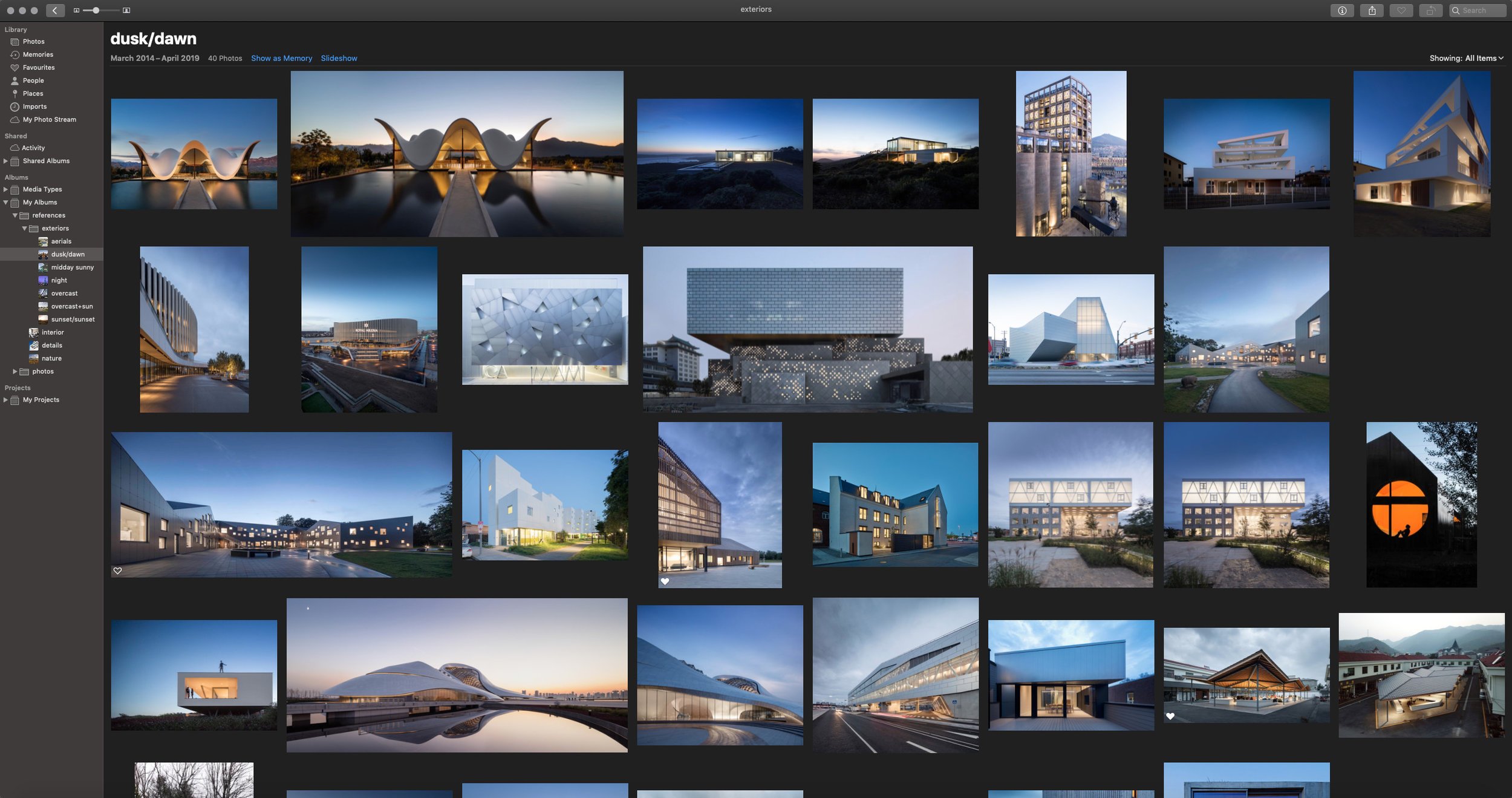
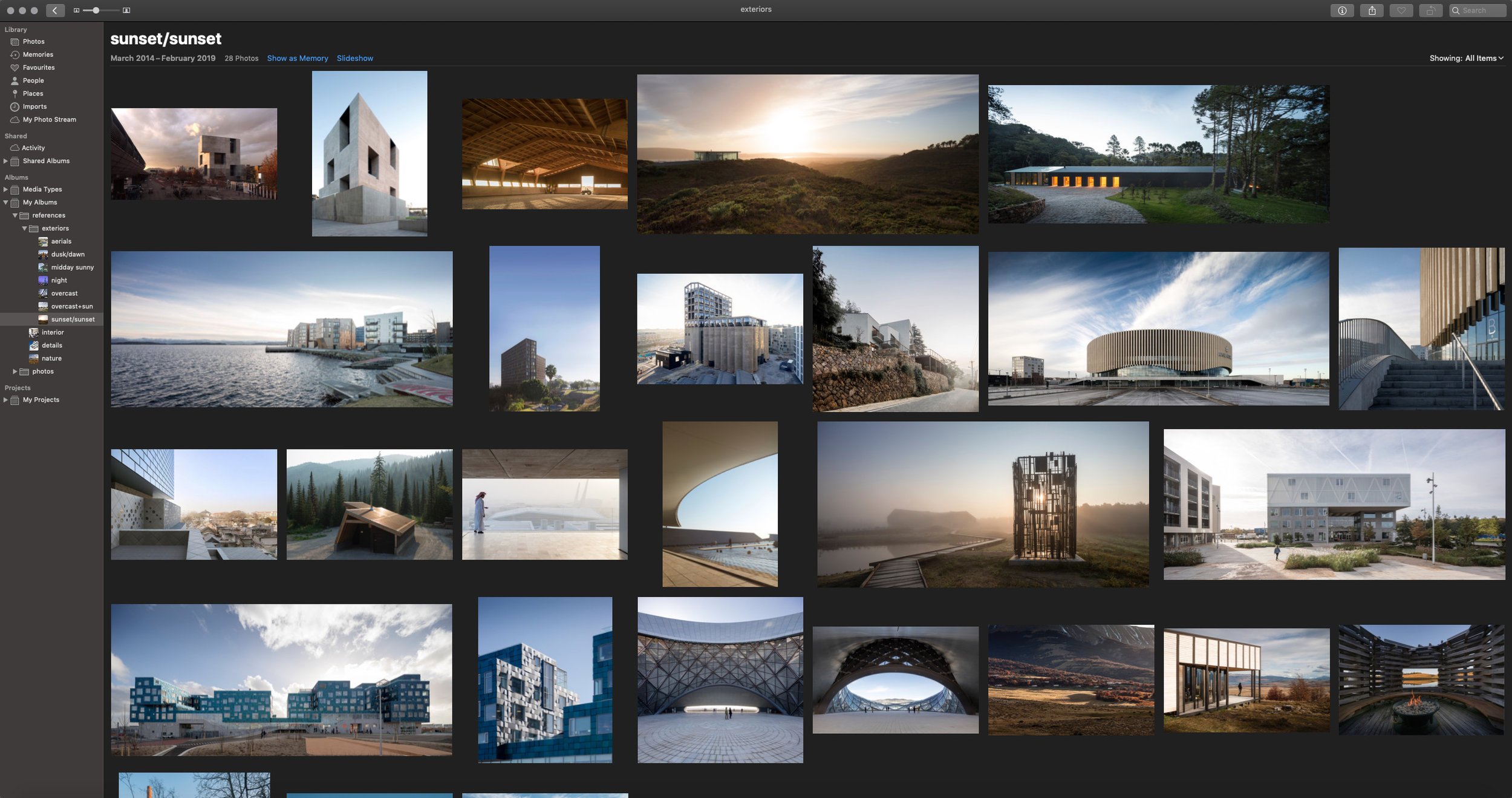
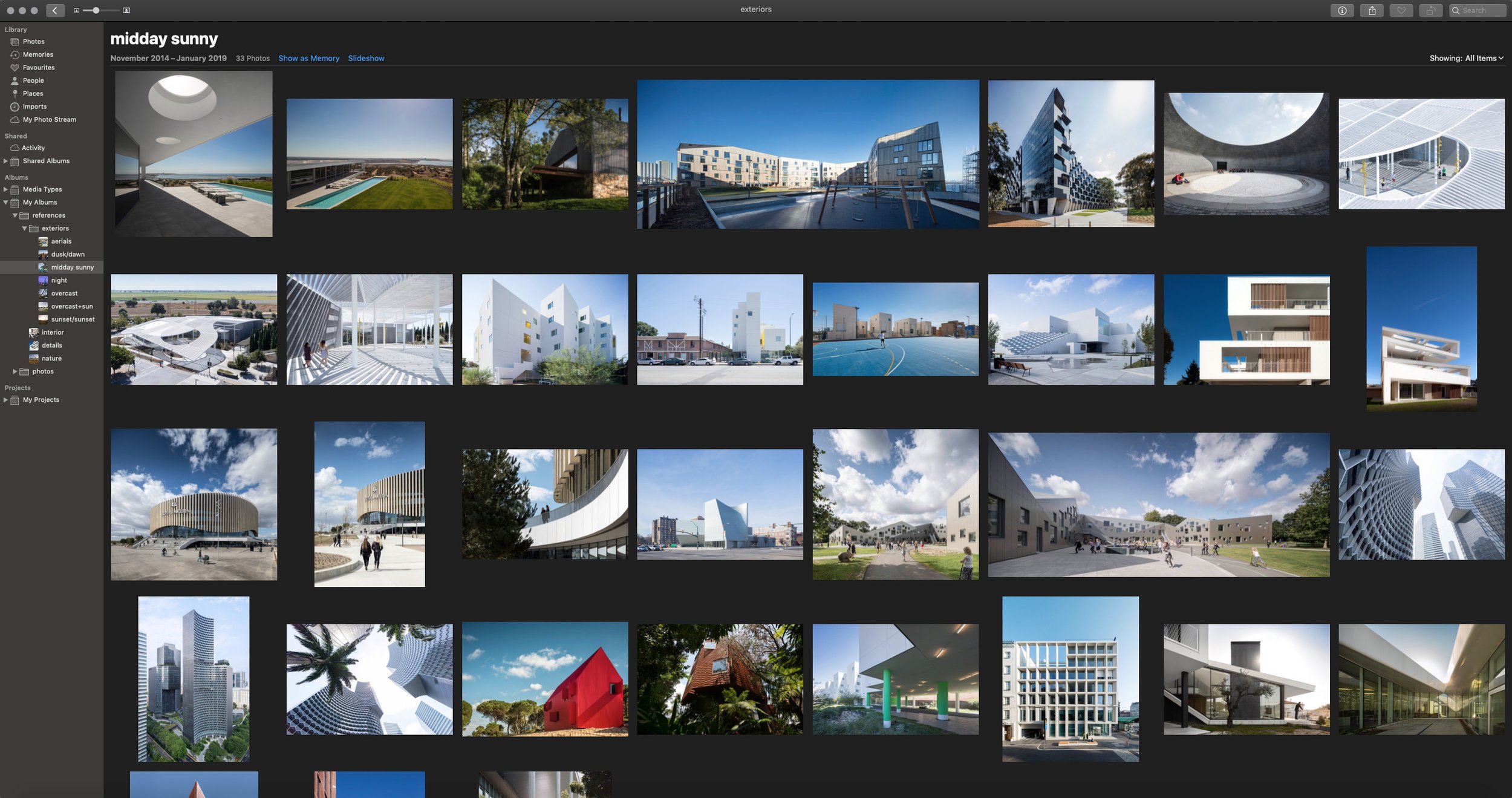
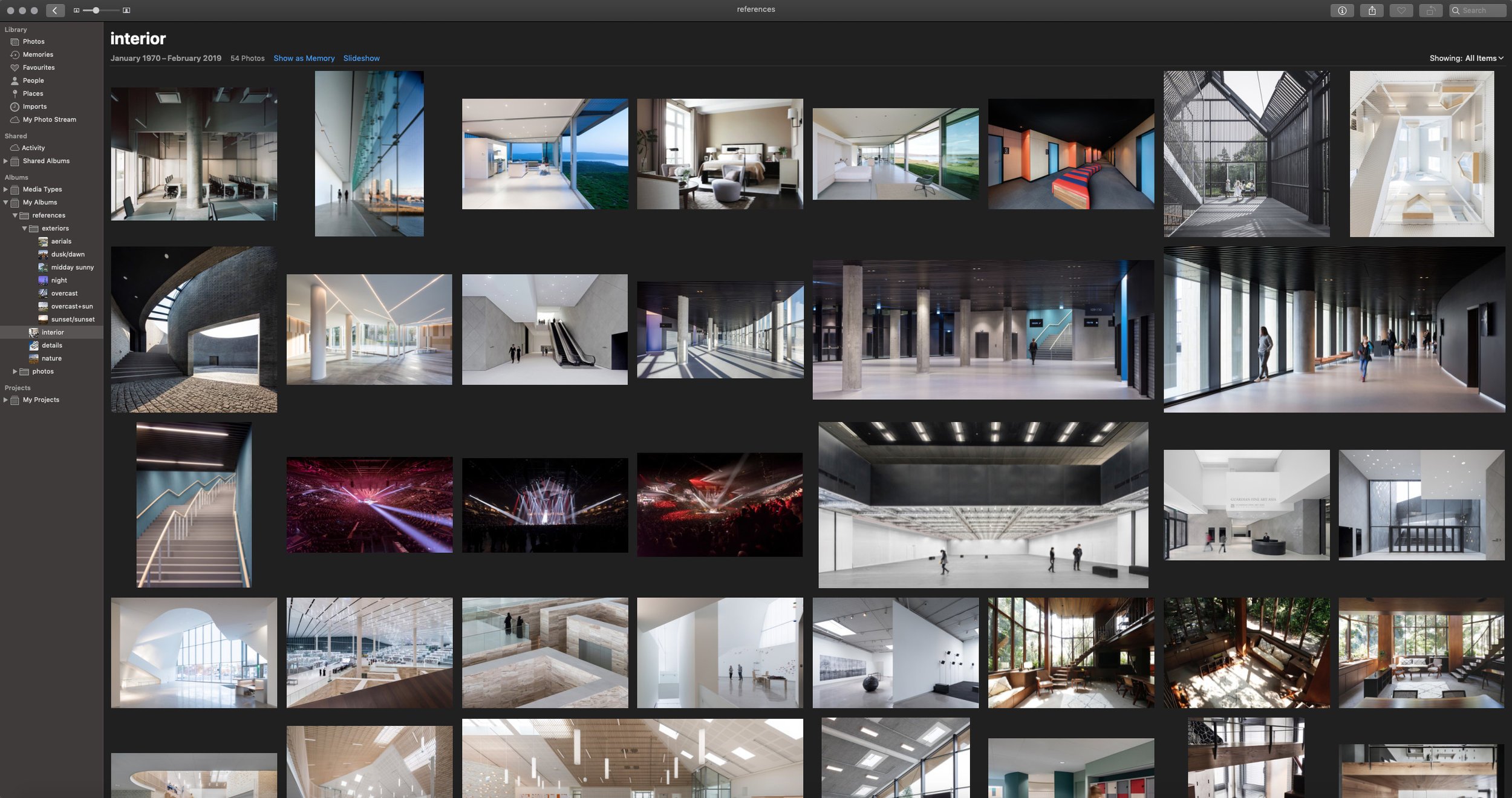
That's about it for this short tutorial, remember to keep it simple and consistent.
Hopefully you will find this helpful, if you have any specific questions, please use a comments section below.
Cheers!
